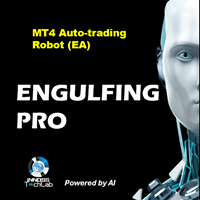Trading Robots for MetaTrader 4
Shopping cart
MetaTrader 4
Top Rated Products MT4
Overview
The adviser uses a strategy based on the use of 7 Envelopes indicators, on each timeframe (M5, M15, M30, H1, H4) there are 7 Envelopes indicators. Trading is based on the “Price Action” strategy, the adviser searches for a simultaneous signal on 5 time frames: M5, M15, M30, H1, H4 and then opens an order.
The EA uses the built-in Martingale and Averaging algorithm.
The adviser uses economic news to achieve more accurate signals.
Hidden Take Profit, Break Even and Trailing Stop are used.
Real monitoring: https://www.mql5.com/ru/signals/author/profi_mql
МetaТrader 5 version: https://www.mql5.com/en/market/product/43573
Requirements and recommendations
- The EA is attached to only one chart (any of the working pairs) - all trading on all pairs is carried out from only one chart! In the settings you can enable and disable currencies.
- The recommended balance for safe long-term trading (when used on recommended pairs and timeframes) is $ 5000 or $ 50 on a cent account.
- Leverage from 1:500 and more.
- Safe trading requires a minimum lot of 0.01. Check your broker to support a minimum lot of 0.01.
- Broker Broker with five-digit and three-digit quotes.
- EA requires a standard VPS server. ( EA does not work on MQL5 VPS )
- EA requires RAM: 800 MB.
- The EA does not work on the account: "JPY","RUB".
For the EA operation, open "Tools" > "Options" > "Expert Advisors". Check the option "Allow WebRequests for listed URL:". Add https://ec.forexprostools.com, https://world-time-zone1.com and click OK.
For the strategy tester: the EA provides integrated data on economic news from 2010.01.01 - 2022.10.01.
The robot does not require all ticks in history. For quick test, use:
- Tick simulation methods:
- M1 OHLC (simulation of 1-minute bars, OHLC prices).
- EURUSD / M5.
- GBPUSD / M5.
- GBPJPY / M5.
- USDCHF / M5.
- USDJPY / M5.
- AUDUSD / M5.
- GBPAUD / M5.
- USDCAD / M5.
- GBPCAD / M5.
- EURAUD / M5.
- EURCAD / M5.
- EURGBP / M5.
- EURJPY / M5.
- GBPCHF / M5.
- NZDUSD / M5.
- GBPNZD / M5.
- EURCHF / M5.
- AUDCAD / M5.
- NZDCAD / M5.
- NZDJPY / M5.
- CHFJPY / M5.
- CADJPY / M5.
- AUDNZD / M5.
- EURNZD / M5.
Parameters
- EURUSD - true, use EURUSD;
- ...
- EURJPY - true, use EURJPY;
- Magic_Start - ID of EA's trades.
- Magic_Finish - ID of EA's trades.
- Symbols_Prefix(Suffix)_Name - enter the prefix (suffix) ONLY if the name of the symbols uses a suffix (for example: "m."(".m") if the symbol name is "m.EURUSD"("EURUSD.m"));
- Custom_Risk - if true, the lot size increases when account balance grows (risk management);
- User_Balance - user-defined balance;
- Add_to_User_Balance % - Add to User_Balance for a smooth transition to a new lot.
- Lot on every - lot size per User_Balance;
- Fixed_Lot - fixed lot (if Custom_Risk is false);
- Order Type - trading direction;
- Order Comment - comments to orders;
- Slippage - allowed slippage before an order is triggered;
- Show_Info_Panel - use the information panel (false - faster backtest);
- Show_additional_panel - use the info panel for profit indicator per each month, for backtest only;
- Max Spread - maximum allowed spread;
- Economic news filter:
- Select http or https - select Protocol to download economic news;
- http
- https
- News_update_every_N_minutes - update news every N minutes.
- Trading within the week:
- Monday - trade on Monday;
- ...
- Friday - trade on Friday.
- Time trading within a day:
- Use time - if true, the EA trades by time;
- GMT setting - GMT settings;
- GMT Auto ( only for real ) - automatic detection of the GMT shift (not for a tester);
- GMT Mode - manual setting;
- GMT_mode - GMT offset of the broker server time (0 - disabled);
- Every_Day_Start - operation start time (hh:mm);
- Every_Day_End - operation end time (hh:mm).
- Time to disable on Friday:
- Use time - if true, the EA trades by time;
- Disable_in_Friday - operation end time on Friday (hh:mm).