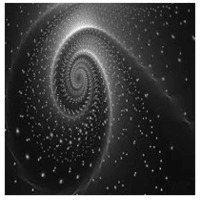Trading Robots for MetaTrader 4
Shopping cart
MetaTrader 4
Top Rated Products MT4
Overview
Milch Cow Events EA "is a a tool designed to let you trade the time of the news
Use the arrows and ShowEvent boxes to display or hide the event pages, historical events, high, medium and low impact, for all currencies or the currencies of the current chart
The strategy is based on a comparison between the previous reading, Consensus and Actual
If the event is positive, the expert places 4 trades in the market (Buy-2BuyLimit-BuyStop)
And if the event is negative, the expert places 4 trades (Sell-2SellLimit-SellStop)
The event is ignored if the site is late in displaying the actual results at the time specified in the expert settings
If the event is a Speach or Report, the expert does not wait for results to be presented and immediately places the pending orders in the market
You can activate or deactivate pending or market orders through the expert interface
Use the scanner icon to update the displayed events
Use the candle icon to hide or show the candles
Use the Windows icon to remove the expert from the chart
Expert includes 28 buttons to change the chart of the currency pair
Use the upper red circles to close orders
After setup, click StartTrading icon to run
YOU MUST ADD THE ADDRESS ' - http://calendar.fxstreet.com/ - IN THE LIST OF ALLOWED URL IN THE TAB 'ADVISERS'
You must set :( Calender = The current calendar for live trading ) for the demo or real account from the expert parameters because the old economic calendar has been added for reasons of passing the expert test mode only
The old economic calendar is not related to the time period for which the backtest is conducted, so the results will not be satisfactory
Time to close pending orders should be more than 660 seconds ( 0 = disable :1H = 60*60 =3600 : 1D - 60*60*24=86400 : 1W=604800 :MN=18144000 : 14Minutes=14*60=840)
Note : Since all button functions are not active in the testing mode , the expert operates only in the demo and live modes
Send a message to get a full copy of this expert or any of our products running on a demo account for a limited time