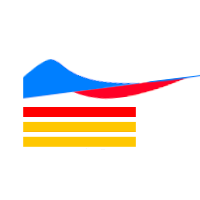Trading Robots for MetaTrader 4
Shopping cart
MetaTrader 4
Top Rated Products MT4
Overview
The Expert Advisor trades where the signal for opening a new order or restoring order is an indicator strategy, which is defined by the user in the input settings. You can choose indicators, their timeframes and the number of signals sufficient to open an order. A total of 29 trading indicators are available, on the basis of which the user can form his own trading idea without using programming.
Expert Advisor modes:
- Hedging Auto mode, Netting Auto mode - Two modes of automatic trading, where orders are opened by indicator signals, in accordance with Netting or Hedging strategy.
- Manual_Trading - Semi-automatic trading mode, where the first order is opened manually using the trading panel, and the next orders are opened based on indicator signals with a distance not less than Step.
Input parameters:
MAIN SETTINGS
- Manual Trading - Use a semi-automatic mode of operation, open the first order manually
- Hedging Auto mode - Use the hedging strategy of the advisor
- Netting Auto mode - Use a netting strategy for the advisor
- One signals to trade - one signal out of three is enough
- Two signals to trade - at least two signals are required
- Tree signals to trade - three signals are required
First signal slot - Slot of the first indicator
First slot Timeframe - First indicator period
Second slot Timeframe - Second indicator slot
Second slot Timeframe - Second indicator period
Third signal slot - Slot of the third indicator
Third slot Timeframe - Third indicator period
Size of the first order - the volume of the first deal in a group of orders in lots
Enable Autolot calculation - Use automatic lot calculation. Autolot allows you to save risk settings when changing the deposit
Autolot deposit per 0.01 lots - The amount of the deposit, which will account for one " Size of the order" when using autolot
SL TP SETTINGS
Type of TakeProfit - In points or trailing in money
TrailingStart in money - The amount of trailing in money.
Size of Virtual TakeProfit (in Points) - Size of TakeProfit in points. For the current group of orders from the breakeven price
Use overlap last / first order - Enable or disable
Use overlap after that number of orders - Enter quantity
StopLoss from BE in points (0 - not used) - StopLoss adjustment in points. For the current group of orders from the breakeven price
GRIDS SETTINGS
Multiplier for size of orders - Multiplier for orders
Step for grids - Step for the order grid in points
ADVISOR SETTINGS
Orders Magic number - Magic orders advisorComments of the EA's orders - Order comment
Allow to open OP_BUY orders - Allow the advisor to open buy orders
Allow to open OP_SELL orders - Allow the EA to open for sell
Allow to open new orders after close - After closing, allow opening new orders
Show panel of advisor - Show or hide the advisor panel
Font size in panels - Adjusting the font size on the advisor panel
PROTECTION SETTINGS
Maximum slippage in points - Maximum slippage for opening an order
Maximum spread in points - Maximum spread for opening an order
Maximum size of orders - Maximum allowable volume of one order in lots
Maximum number of orders - The maximum number of orders in the basket of one direction
NOTIFICATIONS SETTINGS - Customize notifications
SIGNALS - Setting up indicators for the advisor
NOTE! To work with the news filter, you need to add http://ec.forexprostools.com/ to the trusted URLs
It is possible to add signals of the following indicators to slots:
ADX, Bollinger Bands, Envelopes, Ichimoku Kinko Hyo (IKH Senkou Span, IKH Tenkan Kijun, IKH Chinkou Span), Two Moving Average, Parabolic SAR, MACD (MACD Signal Line, MACD Zero Crossing), OsMA (OsMA Turning, OsMA Direction) , Stochastic (Stochastic Signal Line, Stochastic 80 20), RSI, CCI, Force Index, DeMarker, Momentum, Williams' Percent Range, Money Flow Index, RVI, Accumulation Distribution, Bears Power, Bulls Power, AC, Alligator, AO, Fractals
To use only one or two indicators for a signal, part of the slots must be occupied with the same indicators.