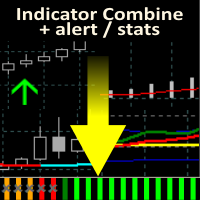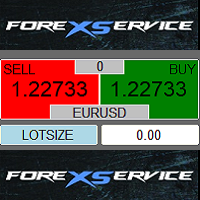Technical Indicators for MetaTrader 4
Shopping cart
MetaTrader 4
Top Rated Products MT4
Overview
Elevate Your Trading with Dynamic Trailing Stop EA for MetaTrader 5
Maximize profits and minimize risks with the Dynamic Trailing Stop EA, a powerful Expert Advisor (EA) designed for MetaTrader 5. Developed by Shi Xiong, this EA offers five advanced trailing stop strategies, seamlessly adapting to your trading style. Whether you're a beginner or a seasoned trader, this EA automates trade management, saving time and enhancing performance.
Try on a demo account: Download Trial Version
Note: In MT5 backtest mode, a simple trade-opening logic is included to meet Market verification requirements. This does not affect live trading.
Key Features
- Five Trailing Stop Modes: Choose from Risk-Reward Ratio, Break Even, ATR, Fixed Step, or Swing High/Low to match your strategy.
- Fully Customizable: Adjust trailing stop parameters to align with your risk tolerance and trading goals.
- Symbol Filter: Trade only on selected pairs (e.g., EURUSD, XAUUSD).
- Auto SL: Sets fixed-pip Stop Loss for orders without SL (e.g., 50 pips).
- Magic Number Support: Manage all orders (Magic Number 0) or specific trades for precise control.
- User-Friendly Interface: Intuitive settings require no coding knowledge, ideal for all traders.
- Seamless MT5 Integration: Quick setup with no disruption to your trading environment.
- Demo-Compatible: Test and optimize strategies risk-free before going live.
Why Choose Dynamic Trailing Stop EA?
- Automated Efficiency: Let the EA handle stop loss adjustments, freeing you to focus on strategy.
- Profit Protection: Lock in gains with dynamic stop loss updates as the market moves in your favor.
- Versatile Strategies: Adapt to any market condition with five trailing stop modes.
- Reliable Performance: Built for MT5, ensuring consistent operation and compatibility.
Trailing Stop Modes Explained
- Risk-Reward Ratio (RR): Adjusts stop loss based on your RR ratio (e.g., 20% of RR secures profits).
Parameter: TrailingStop (default: 0.2 or 20%).
Example: For 100-pip risk, stop loss moves to lock 20 pips at 120-pip profit. - Break Even: Moves stop loss to entry price plus offset when profit hits a threshold.
Parameters: BreakEvenTrigger (pips), BreakEvenOffset (pips). - ATR (Average True Range): Sets stop loss based on market volatility.
Parameters: ATR_Period (default: 14), ATR_Multiplier (default: 1.5). - Fixed Step: Adjusts stop loss by a fixed pip value as trades move in your favor.
Parameter: TrailingStep (default: 50 pips). - Swing High/Low: Uses recent swing points for stop loss placement.
Parameters: SwingBars (default: 20), SwingTrailingOffsetPips (default: 10).
How to Use
- Install the EA:
- Download Dynamic Trailing Stop EA.ex5 from the MQL5 Market.
- Place it in MT5’s MQL5/Experts folder (File > Open Data Folder).
- Restart MT5.
- Attach to Chart:
- Open MT5, locate the EA in the Navigator (Ctrl+N).
- Drag the EA onto your desired chart.
- Configure Settings:
- Select TrailingMode (e.g., RiskRewardRatio, ATR).
- Adjust parameters (e.g., TrailingStop, ATR_Multiplier).
- Set Magic Number (0 for all orders or specific for individual trades).
- Activate:
- Enable AutoTrading in MT5.
- Monitor stop loss adjustments via MT5 logs.
Support & Updates
- Documentation: Comprehensive guides and FAQs.
- Customer Support: Fast, responsive assistance for any queries.
- Regular Updates: Continuous improvements for MT5 compatibility.
Disclaimer
The Dynamic Trailing Stop EA is for demo accounts only. Trading carries risks, and thorough testing is recommended before live use. The seller is not liable for trading losses.
Get Started Now
Transform your trade management with the Dynamic Trailing Stop EA. Purchase today on the and take your trading to the next level!
Tags: MT5 Expert Advisor, Dynamic Trailing Stop, Automated Trading, Trade Management, Trailing Stop EA, MetaTrader 5, Forex EA, Risk-Reward Ratio, Profit Protection