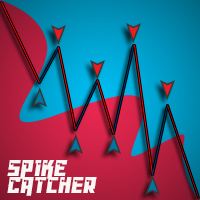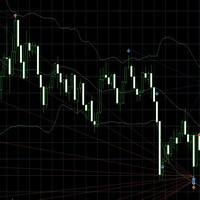Technical Indicators for MetaTrader 4
Shopping cart
MetaTrader 4
Top Rated Products MT4
Overview
Only 3 copies left at $249! Next price $299! Read the description below!
Best Entry System for HA Sniper Dashboard: ULTIMATE DYNAMIC LEVELS
Want more features? Buy our Best Ultimate Sniper Dashboard
Best Solution for any Newbie or Expert Trader! NEVER miss a move again!
For traders who love simplicity and pips, we have a special product for you. Simple in nature, the dashboard does all the work looking at 12 currency pairs with our custom HikenAshi based algorithm. With only ONE chart, you can read the market like a pro. Just imagine how much your trading can improve if you can pinpoint the direction of any FOREX pair and exactly when it starts moving.
Our system is built to find these high probability signals and send alerts to users in REALTIME. No lag and No false promises, we stand by our word. The system is built to find move and alert you the moment they appear!
To keep your charts clean, click the arrow button to hide or unhide the dashboard.
HA-Sniper works on all timeframes from the 1-Minute to the Monthly.
We even have an already made system for you. The high probability signals appear on one timeframe while you rake in the pips on a lower timeframe to get the most out of the move. The system is designed to help make it easier for you to not only identify which are the strong and weak currencies but to also show you when to trade, when not to trade and when to take profits.
HA-Sniper simply works, no matter the timeframe you use. This is a great advantage to scalpers and swing traders alike.
To trade with HA-Sniper, we have optimized it to use the following settings:
H1 HA-Sniper Signals == 1 Minute Entries
H4 HA-Sniper Signals == 1 Minute to 5 Minute Entries
D1 HA-Sniper Signals == 1 Minute to 15 Minute Entries
W1 HA-Sniper Signals == 1 Minute to 1 Hour Entries
Monthly HA-Sniper Signals == 1 Minute to 4 Hour Entries
HA-Sniper Dashboard automatically calculates the signals for each timeframe and currency pair, and uses this information to determine the overall strength of each of the 8 indexes AUD, NZD, CAD, CHF, EUR, GBP, USD, JPY.
Each index has its own section, and color coding.
Full Green = Completely Strong Index
Partial Green = Partially Strong Index
Partial Red = Partially Weak Index
Full Red = Completely Weak Index
The number indicate how many candles the signal has been ON. This way, you are sure it DOES NOT REPAINT.
===The Strategy is very simple.
PAIR A STRONG AND A WEAK INDEX TO MAKE A CURRENCY PAIR ON A BIG TIMEFRAME AND TRADE THAT CURRENCY PAIR ON A SMALLER TIMEFRAME AS SOON AS SIGNALS APPEAR.
Example: If GBP is completely GREEN, and JPY is completely RED on H1, it is time to BUY GBPJPY on 1 Minute timeframe.
HA-Sniper also includes the current date and time of your broker.
Please Note: You cannot have more than one Sniper Dashboard ON at a time per MT4 application.
Indicator Parameters:
Symbol Inputs
GROUP A Currencies: AUD, NZD, CAD, EUR. These are currencies listed on the left of the dashboard.
GROUP B Currencies: GBP, USD, CHF. JPY. These are currencies listed on the right of the dashboard.
Filter Settings
Wait For Candle Close: True/False. Determine if you get the signals the moment they appear or if you wait for the candle to close before you get the signals. It is set by default to True. When set to true, whatever signal appear will not change as long as the candle has closed. This is the safe mode for HA-Sniper Dashboard.
This section sets the number you want the strength and weakness to reach before you receive an alert. The dashboard comes optimized with the best settings.
Completely Strong Count: 7
Partially Strong Count: 5
Completely Weak Count: 7
Partially Weak count: 5
Period Button Settings
Determines which timeframes you want to be displayed on the HA-Sniper dashboard when it starts up.
The timeframes range from 1 Minute to Monthly.
HA-Sniper Dashboard has alert options for MQL, Popup, Email and Push notifications.
You can also select exactly which currencies you want to receive alerts on. For instance, A trader who only looks at EURUSD on the H4 timeframe can set alerts for just EUR and USD currencies and only the H4 timeframe.
The dashboard sends an alert if the internet is lost.
I will always help you if you have any questions.
I wish you many green pips in the future.
Best Regards, Hispraise.