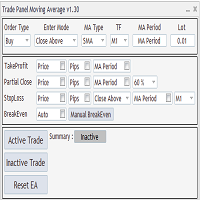Trading utilities for MetaTrader 4
Shopping cart
MetaTrader 4
Top Rated Products MT4
Overview
If necessary, it is also possible to close all operations with the button <close orders>.
Recommendation: use a VPS;
Settings EA:
Dashboard X-Position = sets the X-coordinate of Dashboard;
Dashboard Y-Position = sets the Y-coordinate of Dashboard;
Magic Number = choose a different magic for each pair or tool you use (this is very important);
Order Comment = choose a comment to locate open orders with AntiMartingale Execution;
Commission Per Lot = Set the correct commissions of your Broker;
Settings Dashboard:
Amount = 0 means that the system will use the entire balance of the account to calculate the positions. A different value (e.g. 100) will set up the system to use only part of it.
Margin = represents the operating margin, the one that the system will have to maintain;
Max Margin = rapresents the maximun margin. When your account reaches the Max Margin, the system will calculate the new position to bring the margin back to the operating margin;
Profit = It will show the instantaneous profit of the trade;
Balance = Account Balance;
Equity = Account Equity;
Target Level = Price level to be reached;
Gain = hypothetical profit when the target reached;
Dashboard Buttoms:
Preview = show the level preview;
BUY/SELL = start the trade;
Close Orders = Close immediately all positions of the pair or finance instrument;
Please, have fun ;-)
Numisma staff.