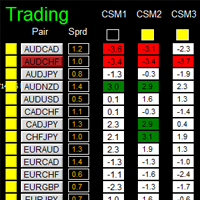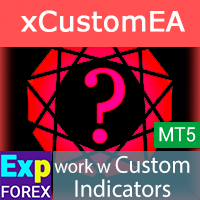Trading utilities for MetaTrader 4
Shopping cart
MetaTrader 4
Top Rated Products MT4
Overview
This indicator changes the timeframe and chart profile for multiple charts.
If you dispatched many charts (10~20 or more) in single MetaTrader terminal, it is very boring and difficult work to manage the timeframe and chart profile individually. If the indicators you use in a chart are numerous and the setting values are different from the default one, you might give up adding all the indicators to all charts. The changing of timeframes on multiple charts has the same problem, too.
Whenever you want to see the detailed chart movement, you change the timeframe of a chart. Suppose that there are 20 charts in the MetaTrader terminal and you want to change the timeframe on every chart. You will be lost the point of view about the price moving doing so many clicks.
At the very these time, this indicator is necessary for you. It is very easy to manage multiple charts with this indicator.
- Select any chart for a model and apply all the indicators or timeframe and
- Just press "P" key to apply all the chart environment to the others or
- Just press "T" key to apply timeframe to the others.
It is possible to change the key character as you need and to restrict the target charts by supplying the sub-string of the chart name.
Inputs
- TemplateKey: the key for changing the chart template, default "P".
- TimeFrameKey: the key for changing the chart timeframe, default "T".
- TargetChart: the sub-string of the name of target charts for applying the chart template and timeframe, default "", ex: "USD".
All the inputs are case-insensitive.
If you assign a string "USD" to the TargetChart, all the charts containing the string of "USD" are the target for applying the chart template and timeframe.