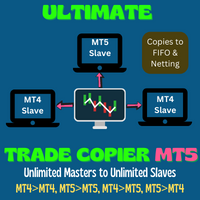Trading utilities for MetaTrader 4
Shopping cart
MetaTrader 4
Top Rated Products MT4
Overview
The program contains flexible settings for trading on the news of the economic calendar. It cannot be checked in the strategy tester. Only real work. In the terminal settings, you need to add the news site to the list of allowed URLs. Click Tools > Options > Expert Advisors. Check the option "Allow WebRequests for listed URL:". Add this (delete the space): https:// nfs.faireconomy.media
Download the latest archive of settings: https://www.mql5.com/en/blogs/post/747929
Signals monitoring: https://www.mql5.com/en/signals/author/test-standart
When creating your own sets of settings for this EA, refer to the description of all parameters in the blog.
Description of the main default settings
The work is on pairs with GBP (GBPUSD, EURGBP, GBPJPY, GBPCAD, GBPAUD, GBPCHF) from one chart. GBP is the most volatile currency, which gives more chances for a successful exit from the deal.
- Use_Symbols_from_Line = true;
- Symbols_Line = GBPUSD, EURGBP, GBPJPY, GBPCAD, GBPAUD, GBPCHF.
Pending orders are opened before the news of the currencies of the currency pair, in addition to the GBP (so that several orders are not opened at the same time). Thus, GBPUSD orders open before USD news, EURGBP orders before EUR news, GBPJPY orders before JPY news, etc. High importance news are taken into account.
- News_currency_pairs = true;
- Excluded_currency_str = GBP;
- IncludeHigh = true.
To get more deals (more aggressive option) make the "Excluded_currency_str" line empty, then orders will be opened on GBP news as well. You can also add medium importance news IncludeMedium = true.
Pending orders are opened 60 seconds before the news is published. In 20 seconds after the publication of the news, unworked pending orders are deleted.
- SecondBeforeHigh = 60;
- SecondAfterHigh = 20.
If speeches of high and medium importance are scheduled in the coming hours, orders will not be opened.
- IncludeSpeaks = false;
- SpeaksHigh = true;
- SpeaksMedium = true.
To get more trades (more aggressive option) set SpeaksHigh = false and SpeaksMedium = false, then the speeches will not block the opening of orders.
A fake price movement is expected before the news is published, so LIMIT orders are used at a distance of 2.5 points from the price. Pending orders are opened in both directions (BUY and SELL). When one of the orders is triggered, the other one is deleted; if during the specified time none of the orders worked, then both are deleted.
- Trade_Direction = BUY_and_SELL;
- Type_Orders = ORDERS_LIMIT;
- Offset_from_price = 2.5.
Volatility during the news can be very different, so using the standard SL for all trades in a fully automatic mode seems to be ineffective. Since a short SL will often knock out and a large SL does not make sense, as it will take most of the balance. If you prefer sets with SL, then select careful settings for each currency pair separately (Use_Symbols_from_Line = false). In the default settings, a day is given to close positions at TP equal to 5 points. If the position is not closed in a day, then an averaging order is opened (maximum three positions for one currency pair).
- TakeProfit_Safety = 5;
- StopLoss_Safety = 0;
- Total_open_transactions = 3;
- Min_minuts_pause_between_positions = 1440;
- Min_pips_between_positions = 35;
- Multiplier_of_trade_Lot = 1.5.
You can set the maximum drawdown as a percentage of the account balance for each currency pair, for example Close_positions_at_percentage_of_loss=30.
Parameters from the last block "consider other positions" are intended for joint work with other Expert Advisors (take into account open positions with other magic numbers). Therefore, you can add this expert to the general profile of experts.