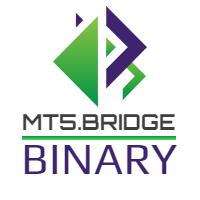Trading utilities for MetaTrader 4
Shopping cart
MetaTrader 4
Top Rated Products MT4
Overview
Function: Draw order tracks of MQL5 MT4 and MT5 signal on MT4 chart.
[Using guide]
1.Use it as Experts.
2.Download history record from MQL5 signal(MT4 signal or MT5 signal).
3.Paste history record file below "MQL4/Files/"
4.Load [Signal Analyze Master] on the symbol chart what you want to analyze.
5.Paste the history record file name to parameter 'FileName'
6.Select SignalType match the history you download on MT4/signal or MT5/signal.
7.Click Ok,then you will see the signal order's records on your MT4 chart.