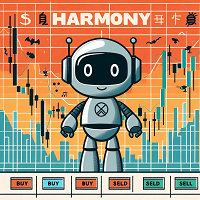Trading utilities for MetaTrader 4
Shopping cart
MetaTrader 4
Top Rated Products MT4
Overview
Trade Assist Prop Firm Plus TF Expert in MetaTrader 4
The Trade Assist Prop Firm Plus TF Expert in MetaTrader 4 is a specialized utility developed to streamline advanced trade execution, strategic capital usage, and intelligent risk oversight within the MT4 environment.
With an intuitive and fully featured control panel, this expert includes automation for functions like Break Even, adaptive Trailing Stop, and precision order control across multiple instruments.
It features seven highly customizable configuration sections aimed at refining trading behavior and elevating the efficiency of rule-based strategies. Through intelligent notification capabilities, it enables users to apply prop firm trading guidelines in a more structured and performance-oriented setup.
«Indicator Installation & User Guide»
MT4 Indicator Installation | Trade Assist Prop Firm Plus TF Expert in MT5 | ALL Products By TradingFinderLab | Best MT4 Indicator: Refined Order Block Indicator for MT4 | Best MT4 Utility: Trade Assistant Expert TF MT4 | TP & SL Tool: Risk Reward Ratio Calculator RRR MT4 | Money Management: Easy Trade Manager MT4 | Trade Copier: Free Fast Local Trade Copier MT4 | Money management + prop protector: Trade Assist Prop Protector MT4
If you are interested to get a Trade Assist Prop Firm Plus TF Expert in MetaTrader 4 version, don't hesitate to contact us via click on "Send Message" button.
Specification Overview of the Trade Assist Prop Firm Plus TF Expert
Below is a detailed profile of the Trade Assist Prop Firm Plus TF Expert in MetaTrader 4.
| Category | Capital Management - Risk Control - Trade Automation |
| Platform | MetaTrader 4 |
| Experience Level | Advanced |
| Type | Trade & Risk Management Tool |
| Time Frame Support | Multi-Time Frame |
| Style of Trading | Scalping - Intraday - Day Trading |
| Applicable Markets | Forex - Equities - Indices |
Key Features of the Trade Assist Prop Firm Plus TF Expert
This expert facilitates structured execution by allowing users to set position size, entry logic, risk parameters, and symbol filtering. It is particularly designed for traders working with prop firm challenges, focusing on adherence to rule-based trading and disciplined capital deployment.
Through its simplified yet powerful interface, the tool grants access to features like dynamic Break Even, trailing risk control, tiered exits (Partial Close), and pyramiding strategies—all aligned with optimal money management protocols.
Licensing Instructions
To activate the Trade Assist Prop Firm Plus TF Expert in MetaTrader 4, a user-specific license must be obtained. Please reach out via live support, Telegram, or WhatsApp to request your activation or complimentary access.
Executing Buy Positions with the Expert
A practical scenario: on the USDJPY 5-minute chart, a buy setup was executed using this expert. Traders have the flexibility to define entry parameters—volume and stop loss—based on pip value, capital percentage, or fixed monetary exposure.
Additionally, various reward-to-risk configurations are available, giving traders precise control over exposure and potential returns, all while adhering to professional risk frameworks.
Setting Pending Sell Orders with the Expert
On a 1-hour SOLANA (SOL) chart, a trader can define stop loss, take profit, and entry points using the Visual interface. Once the chart levels are set, the system identifies whether the pending order should be a stop or limit order, streamlining execution directly from the main panel.
This visual-first approach enhances precision, timing, and order placement clarity.
Trade Tab Functionality
The Trade tab provides granular control over trade execution parameters such as:
- Position Type: Choose between market or pending orders.
- Lot Size Configuration: Aligns with the risk management strategy.
- Stop Loss Modes: Three SL calculation modes (points, % balance, fixed risk).
- Take Profit Modes: Four TP methods including ratio-based reward.
- Quick Access: Instant execution or pending setup with Buy/Sell and Buy.p/Sell.p.
This section guarantees traders execute positions within planned parameters, avoiding off-plan risk decisions.
Visual Order Placement Tab
The Visual tab introduces chart-based order setting with live representation of R:R and projected P/L.
- OP / SL / TP: Display open, stop, and target levels graphically.
- Pending Mode Selection: Instant buttons for Buy.p or Sell.p.
- Visual Order Toggles: Enable or disable SL/TP visibility for enhanced focus.
This module boosts strategy alignment and avoids errors during manual positioning.
Money Management (MM) Tab
This section equips the expert with real-time profit locking and exposure-limiting tools:
- BreakEven & Trail Settings: Configure exact trigger points and step sizes.
- Quick Action Buttons: One-tap access to Close All, Close Pending, Break Even All.
- Account Protection Entry (AP): Jump to portfolio guardrails and contingency rules.
These options are tailored for traders pursuing mechanical, low-risk account management frameworks.
Volume Limits Tab
The dedicated volume control system enforces discipline by limiting trade count and exposure:
- Trade Size Caps: Set max volume per trade, day, and week.
- Sequential P/L Limits: Automatically restrict activity after predefined loss/profit streaks.
- Emotional Guardrails: Ensures consistency by blocking overtrading tendencies.
This reinforces high-level compliance with capital management structures vital to prop firm strategies.
Time Restriction Tab
This area enforces schedule-based trading rules:
- Session Filters: Assign start/end hours per weekday.
- Trading Schedule Discipline: Prevents trading during off-hours or non-ideal market conditions.
A useful feature for aligning trading with high-liquidity periods and staying within professional routines.
Profit/Loss Threshold Tab
This tab lets users set absolute or percentage-based caps for both profit and drawdown on a daily and weekly basis:
- Stop on Limit Reach: Halts trading when thresholds are breached.
- Protection Against Overtrading: Essential for maintaining strategy integrity and emotional consistency.
Particularly crucial when managing multiple assets or accounts simultaneously.
Symbol Filtering Tab
Traders can specify allowable trading instruments, avoiding accidental engagement with non-strategic markets:
- Chart Selection Tools: Filter by current chart, all charts, Market Watch, or specific tickers.
Focused trading leads to reduced distractions and stronger execution consistency.
Trades Overview Tab
This segment displays essential P/L data in real time:
- Live Metrics: Shows balance trends, floating P/L, and streaks.
- Minimalist HUD: Optional left-chart panel keeps data in view without chart interference.
Designed to offer actionable insights into ongoing performance and account trajectory.
Take Profit / Stop Loss Enforcement Tab
This tab safeguards trading operations by:
- Mandatory TP/SL Flags: Ensures every trade has clear boundaries.
- Alert Timers: Notifies if these levels remain unset.
- Edit Limits: Restricts the number of times SL/TP values can be adjusted post-entry.
Critical for discouraging emotionally-driven changes during trades.
News Filter Tab
This module alerts users about impactful news events:
- Timing Configuration: Show news X minutes before/after the event.
- Symbol-Specific Alerts: Enable notifications for high-priority instruments only.
This minimizes risk during volatile announcements and provides more context before entering trades.
Conclusion
The Trade Assist Prop Firm Plus TF Expert in MetaTrader 4 is a comprehensive trade management system built specifically for prop firm traders. By supporting structured strategies like Smart Money and ICT, it provides users with the environment necessary to maintain emotional control, execute precisely, and grow consistently.
The expert's integrated tools for trade planning, volume control, risk-to-reward evaluation, and psychological safeguards make it a powerful choice for serious traders focused on long-term success. Its user-centric panel, customizable controls, and prop-compliant features position this expert as one of the most reliable tools for risk-managed, professional-grade trading.