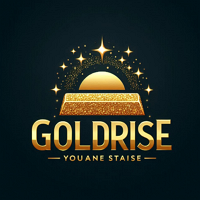Trading Robots for MetaTrader 5
Shopping cart
MetaTrader 5
Top Rated Products MT5
Overview
Candles Commander - Find your mechanical EDGE in the Market
Candles Commander - is an advanced Expert Advisor meticulously crafted for success in the financial markets. This strategy has undergone rigorous testing and manual verification for nearly 2 years to ensure optimal performance.
Our EA can find a mechanical EDGE in any instrument you choose, from Forex instruments to indexes and commodities with only one optimization made in your MT5 platform.
Recommendations:
- Product: works on any instrument.
- Timeframe: M15,M30, H1.
- Period: Market opening(or when it's more volatile).
How it works:
Candles Commander is an Expert Advisor made to execute breakout trades at both ends of a candle.
Why is this EA working? When the market opens, many buyers and sellers come into the market, and the volatility increases. After some time, most days the price is going to make a move in one direction or another. This EA is making a number of maximum 2 trades per instrument per day so you can easily set the amount that you want to risk in a day. It always has a Stop Loss and if the trade goes in your direction it has different systems to take profits.How to install:
- After buying Candles Commander you will find it in your MT4 platform in Navigator Tab(CTRL+N)
- Darg and drop on the desired instrument
- Adjust the settings as you desire
- Press OK
Candles Commander Settings:
- use-lot - if you set it to false, it will set the volume as 1Lot/1000Euro(if you have a 10k account the volume per each trade will be 10 Lots), if you set it to true then the next input will become active and there you can set the volume of each transaction manually(if you enter 5 then each trade will be with 5 Lots)
- Lot - manually set the volume for each trade
- firstSL_points - here you set the distance for your SL, this number is in Pips
- differenceFirstOrder - here you set the distance that you want your pending orders to be from the high and low of the candle
- differenceSL - this input is for your trailing stop, when a pending is activated and parameter tp_strategy is set to no_tp, the EA will move his SL with every candle closed in profit, if a Buy Stop is activated then with each bull/green candle closed in PROFIT it will move the SL below the low of that candle at the number of pips that you set in here and for the Sell Stop above the high of the closed bear/red candle
- tp_strategy - there are three choices, first one is no tp, where the SL will trailing the candles closed in profit, second one is breakeven_tp where it will set a TP at the number of pips you set below at breakevanTP section, and a third one, smart_tp, where it will automatically set a TP at the other end of your chosen candle.
- breakevenPoints - here we set after how many pips in profit to move the SL on breakeven
- breakevenTP - here we set at how many pips the EA will place a TP
- smart_tp_points - with this input we set the distance from the end of the candle to where your TP will be
- timeHour+timeMinutes1+timeMinutes2 - here you set when your pending orders will be placed into the market(if you want to stick to my strategy, the first candle before the open, the one from 7:30 to 8:00, you need to set up the Hour 8, Minutes1 to 0 and Minutes2 30, because I use M30 timeframe and so the EA knows that when 8:00 comes he needs to enter the pending orders
- expireHours - if one or both pending orders are still active in the market but not triggered, they will expire after the amount number of hours that you entered(if you insert 4.5 this means that the pending orders will be deleted after 4 and a half hours)
- only_one_trade - if it is True, after one pending order is activated the other one is closed, if it is set to False, then the orders that are not activated are deleted at the expire hours that you set previousley
- use_reverse_strategy - the main strategy is to buy above the candles high and to sell the below the low, if this is set to True it will sell at high and buy at low.
Elevate your trading experience with Candle Commander and embark on a journey towards consistent profits and trading success. Join us today and discover the difference experience makes.
Note: Past performance is not indicative of future results. Trading involves risk, and it's important to carefully consider your risk tolerance before making investment decisions.