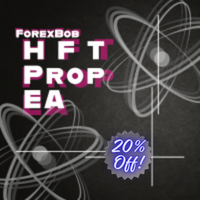Trading Robots for MetaTrader 5
Shopping cart
MetaTrader 5
Top Rated Products MT5
Overview
LuminaFX is a fully automated expert which trades 8 symbols from one chart. The expert implements a popular version of the recurrent neural model. Values of the "Schmuksie" indicator (my adaptation of the American Dollar Index DXY, or "Dixie"), are used as inputs to the neural model.
You can download a free indicator IDixie and put it on one chart with the expert LuminaFX. IDixie calculates close prices of the American Dollar Index, which is used in the expert, and it also shows a moving average. The free indicator IDixie can be useful because it visualizes trading decisions by the expert LuminaFX.
Start the expert in one chart of any symbol. The expert always trades all its symbols from one chart, regardless of your current chart.
The expert trades using daily data. So you can use both "All ticks" or "1 minute OHLC". You can substaintially decrease the testing time using the latter option.
Recommendations for live trading
- Chart EURUSD D1
- Deposit 500 USD (even better 1500 USD)
- Max trades per signal = 2
Properties of the expert
- Suffix for symbols >> it can be handy for those who have symbols with different suffixes in their terminal. Most users can leave this field empty.
- Max trades per signal >> max number of trades for a similar signal. If a signal repeats, the expert keeps opening similar trades until it reaches the max number.
- Close all profit (%) >> a profit target as a percentage to allow closing all trades. Set 0 to switch off. After this function triggers, new trades will be opened next week.
- Resume trading on "Close all" >> this is to resume trading on the next day after triggering "Close all profit (%)". If set to false, trading will resume on the next week. This is the default because a new set of signals and different trades is more likely to appear on the next week. If set to true, trading resumes on the next day.
- Max spread >> the EA won't open or close trades if the spread is higher than this.
- Close negative trades >> true to close; false not to close.
- Comment
- Magic >> different magic numbers should differ by at least 2.
- Takeprofit
- Trail
- Stoploss >> the expert closes trades according to its calculations. Using a stoploss is nominal.
- Volume >> volume per trade. Fixed volume (example: 0.02) or percentage of available funds (example: 0.015%). The EA prints the real volume on the "Experts" tab when starting or changing the timeframe. Always use a fixed amount for accounts that use a deposit currency other than the US dollar (i.e. euro, yuan, bitcoin, Australian dollar, etc.).
- Flags of symbols >> many users ask to allow switching on/off symbols. I do not recommend switching off symbols of 1-2 months of trading. Many symbols are required for diversification. It is when these symbols works this month, while the other symbols work the next month. By alternating their profitability in different months, the expert has the highest chance of stacking up profits long-term.