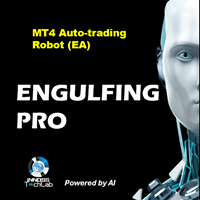Trading Robots for MetaTrader 5
Shopping cart
MetaTrader 5
Top Rated Products MT5
Overview
Please do your own testing!! My inputs might not be the best ones and there might be better settings. I cannot give any advice or recommendation since I cannot predict future market movement.
<General Settings>
Timeframe Range Calculation: Chart timeframe used for range calculation (always use PERIOD_M1 for live trading and only change in tester if you do not have enough M1 data)
(Trading Volume Modes):
VOLUME_FIXED > Uses a fixed lot size for every trade
VOLUME_MANAGED > Uses "Fixed Lots" per each „Fixed Lots Per x Money“ amount of money in your trading account
VOLUME_PERCENT > The lot size will be calculated so that the set percentage of your account will be lost if the inital SL is triggered
VOLUME_MONEY > The lot size will be calculated so that the set amount of money will be lost if the inital SL is triggered
Trading Volume: Mode for the calculation of the lot size for each trade
Fixed Lots: Lot size for VOLUME_FIXED and VOLUME_MANAGED
Fixed Lots Per x Money: Base amount for VOLUME_MANAGED
Risk Percentage of Balance: Risk percent for VOLUME_PERCENT
Risk Money: Risk amount for VOLUME_MONEY
Order Buffer Points (0 = No Buffer): Orders will be placed x points above and below the range
(TP And SL Calculation Modes):
CALC_MODE_OFF > No TP/SL will be placed
CALC_MODE_FACTOR > Distance is a multiple of the current range
CALC_MODE_PERCENT > Distance is a percentage of the current range high (for buy) or low (for sell)
CALC_MODE_POINTS > Distance is set in points. One point is always the smallest price change for the current symbol, e.g. EURUSD, 5 digits > 1 point = 0.00001 or US30, 2 digits > 1 point = 0.01
Target Calc Mode: Calculation mode for the TP distance (entry to TP)
Target Value: Value for the TP calculation based on the Target Calc Mode
Stop Calc Mode: Calculation mode for the SL distance (entry to SL)
Stop Value: Value for the SL calculation based on the Stop Calc Mode
<Time Settings>
Range Start Hour: Hour for the start time of the daily range
Range Start Minute: Minute for the start time of the daily range
Range End Hour: Hour for the end time of the daily range
Range End Minute: Minute for the end time of the daily range
Delete Orders Hour: Hour for the expiration time of pending orders
Delete Orders Minute: Minute for the expiration time of pending orders
Close Positions: Decides if open positions are closed at the close position time
Close Positions Hour: Hour for the close time of open positions
Close Positions Minute: Minute for the close time of open positions
<Trailing Stop Settings>
(TSL Calculation Modes):
TSL_MODE_OFF > Trailing stop stop is inactive
TSL_MODE_PERCENT > Distance is a percentage of the position open price
TSL_MODE_POINTS > Distance is set in points. One point is always the smallest price change for the current symbol, e.g. EURUSD, 5 digits > 1 point = 0.00001 or US30, 2 digits > 1 point = 0.01
BE Calc Mode: Calculation mode for the break even stop
BE Stop Trigger Value: The Break Even Stop is activated as soon as a trade is more than the BE Stop Trigger Value in profit
BE Stop Buffer Value: The Break Even Stop will move the stop loss BE Stop Puffer Value in profit once it is activated
TSL Calc Mode: Calculation mode for the classic trailing stop
TSL Trigger Value: The Trailing Stop is activated as soon as a trade is more than the TSL Trigger Value in profit
TSL Value: The Trailing Stop will be trailed in this set distance behind the current market price
TSL Step Value: The SL will only be modified if it is at least this distance above the previous SL
<Trading Frequency Settings>
Max Long Trades: Maximum amount of buy trades on a single day
Max Short Trades: Maximum amount of sell trades on a single day
Max Total Trades: Maximum amount of trades on a single day
<Range Filter Settings>
Min Range Points: Ranges are ignored if they are smaller than the Min Range Points
Min Range Percent: Ranges are ignored if they are smaller than the Min Range Percent
Max Range Points: Ranges are ignored if they are bigger than the Max Range Points
Max Range Percent: Ranges are ignored if they are bigger than the Max Range Percent
<More Settings>
Range Color: Color of the range object in the chart
Order Comment: Commentary for every order the EA places
Magic Number: This number should be unique for every EA in your account since the EAs use it to identify their own trades
Chart Comment: Activates or deactivates the comment in the upper left corner of the chart
Debug Mode: Activate to see more information about the current EA state in the experts journal