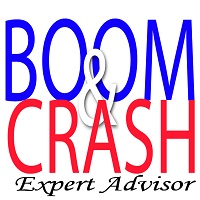Trading utilities for MetaTrader 5
Shopping cart
MetaTrader 5
Top Rated Products MT5
Overview
All new interface and function
Add telegram notify (you have to get Telegram bot API and chat ID).
With this ea, you can earn 10-40% even more profit/month!
1. This EA is used to automatically take profit or DCA your orders on MT5 according to the parameters you set.
You can enter first order on your phone or MT5 terminal on your computer and it automatically take profit or DCA your orders.
2. Enter buy/sell limit-stop price
* Buy limit price/ Sell limit price/ Buy stop price/ Sell stop price: to enter the price you want to place a pending order. After input, go back to chart and press buy limit/ sell limit/ buy stop/ sell stop button on chart or you can place pending order directly on chart.
3. Bot on/off and magic number
* Bot on/off: allow EA runs or not.
* Magic number: default is 0, when you set magic = 0 EA will manage your orders when you place orders by MT5 on phone or on MT5 on other computers.
4. Volume, DCA range and TP parameter
* Start lot size: set volume you want to trade when you press buy/sell, buy/sell limit, buy/sell stop button.
* Lot size multiplier: is multipier of last volume of previous order (example: if first order has volume = 0.1, next order will have volume = 0.1 * Multiplier).
* TP first order: is TP of first order
* TP All orders (3 orders): is TP of the order after DCA base on break even price of 3 orders.
* TP All orders (>3 orders): is TP of the order after DCA base on break even price of >3 orders.
DCA range 2: is DCA range of order No 2 base on price of first order.
DCA range 3: is DCA range of order No 3 base on price of second order.
DCA range 4: is DCA range of order No 4 base on price of third order.
DCA range >4: is DCA range of order No >4 (5,6 ,7…n order) base on price from fourth order.
(Note: the default setting is set for trade XAUUSD, when you trade another product please run back test to find suitable parameter)
5. Move SL to BE and lock profit option
* Auto set TP: if = true, EA auto set TP for order and put on server (Visible TP), when you change TP level in EA setting the TP will be change automatically; if = false EA not set TP and draw a TP line on chart, when price reach TP level orders will bi close (hidden TP).
* Trailing stop first order (on/off): = true will move you SL of first order to BE + Add value from BE (Example: buy XAUUSD at 3268.00, Move SL of first order after: =300, add value from BE =50, when price >= 3269.00 SL will move to 3268.5). if = false, EA does not move SL.
* Start lock profit from order No: example when = 2, if you have 2 buy orders, when price reach TP of all order near by Trail range point EA will set SL at TP – Trail range point – trail step. You can set from 2 to n if you want.
* Trail range point is range when you want trigger set SL; Trail step is range from the point trigger set SL.
6. Other setting
* Max/buy sell orders: is the total number of buy/sell orders that the EA is allowed to place
* Stop trade when equity below (0= no limit): is the function to protect your account. For example: your account is 10,000 dollars, you set when the balance is 9,800 dollars, then cut all orders to protect, then you enter 9,800 in that box.
* Allow Hedging: = true allow buy and sell together; = false if you have open buy orders, you can not place sell order.
* Send notification: true = allow send notification to Metaquote ID.
(Note: DCA is an extremely risky method. So try to choose a good entry point to avoid having to DCA many orders, causing negative account status, affecting your psychology. So if you choose the DCA method, place orders with small volumes that are suitable for your account's tolerance.)
7. Interface on the chart
There are 10 buttons on chart:
Buy/sell button to enter market order.
Buy/sell limit-stop button to enter pending order.
Update TP to update TP for all order (if you set Auto set TP = true then there is no need to use this button).
Close button: Close all open orders and delete all pending orders.
Close buy button: Close all buy orders.
Close sell button: Close sell orders.
Buy DCA-Grid: used to stuff buy orders manually
Sell DCA-Grid: used to stuff sell orders manually
When you have more than 1 orders (buy/sell) EA draw BE line of buy/sell order on chart; if Auto set TP = false, EA draw TP buy/sell line on chart; EA also draw a line of next DCA buy/sell order on chart.
Email me if you want more detail information: This email address is being protected from spambots. You need JavaScript enabled to view it.