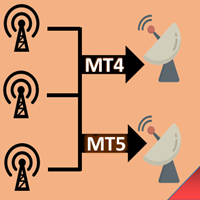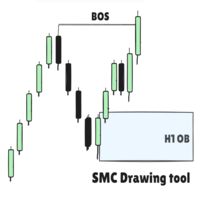Trading utilities for MetaTrader 5
Shopping cart
MetaTrader 5
Top Rated Products MT5
Overview
Drawdown Protector is a utility tool used to manage your desired Max Daily Drawdown.
In the era of prop firms and challenges, it's highly important to be aware of daily drawdown limits. It's an effective EA that is simple to use for Equity Drawdown Management and prevention of revenge trading.
Input parameters:- How many Hours to block trading? - Here, you set how many hours you want the EA to block new trades, after the Daily % Drawdown is breached. Value must be >0.
- Block trading until the next calendar day? - Yes/No (double click to change it). Here, you set if you want the blocking of new trade to take up to the new calendar day (midnight on server's timezone), regardless of the input above (Hours to block trading).
In case that this input is set to "Yes" and you have also set "hours to block trading" with the input above, the trading will be allowed again on the earliest time out of the two parameters. - Daily % Drawdown - Here you set the Maximum Daily Drawdown in 0.0% format (i.e. 1.5%) that you want as a limit.
- Daily Dollar $$ Drawdown - Here you set the Maximum Daily Drawdown in Daily Dollar $ format (i.e. $100) that you want as limit. SOS: Either this parameter or the Daily % Drawdown above, should have a value, and the other be at zero (0).
- Daily % Profit - This is at 100+% by default. Essentially if your account reaches that profit target for the day, it'll disable any more trading. I.e. setting it at "3" means that when +3% profit is reached in the entire account, the trading will be blocked.
- Send Mobile Notification: If "true", the EA will send you notifications through your Mobile MT5 app. Make sure you've connected it with your computer's terminal. (I have attached a screenshot of a test notification, for illustration purposes)
- Alert on Terminal: If "true", the EA will send alerts in a new window when new patterns form, or when there's an error with a trade order.
- Print on Journal: If "true", the EA will print in the Journal tab of the terminal. It's the lowest form of communication between the user and the EA.
Make sure you have enabled "Algo trading" from both "Common" tab on the EA settings, AND from the top side of the MT5 terminal. (The EA on the top right of the chart should have a blue hat, not grey)
The "Demo Version" can't work on MT5 backtesting simulation, only in live markets. That's true for most of the Utility EAs out there, and it's not a problem of this EA.
Please feel free to contact me through my MQL5 profile (by clicking on my name at the top of this page) if you have any question, issue, or a request about an additional feature. Trade safely!