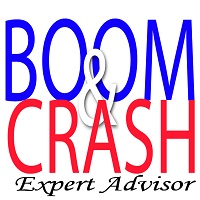Trading utilities for MetaTrader 5
Shopping cart
MetaTrader 5
Top Rated Products MT5
Overview
Open and close Multiple Trades on MT5 in 1 click at one price.
- Enter the Lot size
- Specify the number of trades you want to open
- Choose whether you want TP SL or Trailing Stop
- Once you are done, click Buy or Sell
Create trailing stop for multiple trades
PLEASE NOTE: This is not a script, save it in the experts folderWhat to Always Note
- Check the minimum stop levels for the symbol you want to trade
- Cross-Check your parameters
1. Make sure Auto trading is on
2. Make sure the SL and TP are greater than the minimum allowed by your broker for that symbol (you can find this by right-clicking on the pair in the MarketWatch and then click where it says "Specifications". Under specifications, there is where it says "Stop levels") make sure your TP/SL is greater than this figure
Solution:
1. Right click on the icon of the MT4 on your desktop.
2. Select Properties on the bottom of the list
3. Select tab compatibility
4. Then "Change High DPI settings"
5. Tick both options
6. In the first option dropdown menu and select "I open this program"
7. In the 2nd drop menu select Application
If there are any Queries you have with regards to the EA contact me.