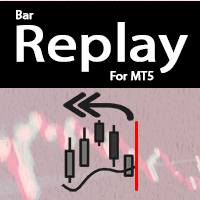Trading utilities for MetaTrader 5
Shopping cart
The cart is empty
MetaTrader 5
Top Rated Products MT5
Overview
SymbolChangerPro v1.00 - Quick Reference Guide
What It Does
SymbolChangerPro creates smart buttons on your charts to quickly switch symbols. It can change symbols on individual charts or groups of charts, shows buttons for your active trades, and lets you pin favorite symbols for easy access.
Main Settings
Where to Get Symbols
- Symbol Source - Choose Market Watch, All Symbols, Forex Only, Crypto, etc. (All Symbols are auto-loaded into the indicator.)
- Custom Symbol List - Type your own symbols (like "EURUSD,GBPUSD,USDJPY")
- Sort Symbols - Put symbols in alphabetical order
Symbol Filtering
- Always Show Symbols - Symbols that always appear (like "EURUSD,GBPUSD")
- Symbol Filter - Include/exclude symbols (USD=only USD pairs, -EUR=remove EUR pairs)
Chart Groups
- Chart Group - Which group this chart belongs to (0=affects all charts, 1-99=specific groups)
Button Appearance
- Auto-size Buttons - Buttons adjust to fit text automatically
- Button Width/Height - Fixed size when auto-size is off
- Main Button Font - Font and size for main button
Trading Buttons
- Show Trading Buttons - Show buttons for symbols with open trades
- Show Ordering Buttons - Show buttons for symbols with pending orders
- Standard Trading Width - Make all trading buttons same size
Pin Buttons
- Show Pin Buttons - Show buttons for your favorite symbols
- Pin Symbol List - Your favorite symbols (like "XAUUSD,GBPUSD,EURUSD")
Export
- Auto Export on Load - Create CSV file of all symbols when indicator starts
- Quick Export Mode - Faster export with less data
Key Functions (What They Do)
Symbol Loading
- LoadSymbolList() - Gets symbols from your chosen source
- LoadMarketWatchSymbols() - Gets symbols from Market Watch
- LoadForexMajorPairs() - Gets the 28 major forex pairs
- ExploreAvailableBrokerCategories() - Shows what symbol categories your broker has
Button Creation
- CreateButton() - Makes the main symbol button
- CreateGroupButton() - Makes the group selection button
- CreateTradingButtons() - Makes buttons for symbols with trades
- CreatePinButtons() - Makes buttons for your pinned symbols
- ShowMenu() - Shows the symbol selection menu
- HideMenu() - Hides the symbol selection menu
Chart Groups
- RegisterChartInGroup() - Adds this chart to a group
- ChangeSymbolOnAllCharts() - Changes symbol on all charts (or just your group)
- ChangeSymbolOnGroup() - Changes symbol only on charts in same group
Trading Integration
- UpdateTradingButtons() - Finds symbols with open trades/orders
- ShowTradingButtons() - Shows buttons for trading symbols
- ProcessPinSymbols() - Sets up your pinned symbols
Maintenance
- OnTimer() - Keeps buttons working properly
- CleanupObjects() - Removes old buttons
- ForceCreateAllButtons() - Recreates all buttons (for troubleshooting)
Export
- ExportBrokerSymbolsToCSV() - Creates Excel file with all symbol data
- AutoExportFull() - Full export with trading data
- AutoExportQuick() - Basic export (faster)
Manual Controls (Backup Options)
- Manual Register - Force chart into Group 1
- Force Buttons - Recreate all buttons
- Force Trading Buttons - Recreate trading buttons only
- Force Pin Buttons - Recreate pin buttons only
- Full Export - Create complete CSV export
- Quick Export - Create basic CSV export
How It Works
- Main Button - Click to see symbol menu
- Group Button - Click to change chart group (0-99)
- Symbol Buttons - Click any symbol to switch to it
- Trading Buttons - Green=profit, Red=loss, Orange=pending orders
- Pin Buttons - Quick access to your favorite symbols
- Range Buttons - Navigate through symbol pages (A-Z)
Color System
- Green - Current symbol or profitable trades
- Red - Losing trades
- Orange - Pending orders
- Light Blue - Always-show symbols
- White - Market Watch symbols
- Light Yellow - Other symbols
Group System
- Group 0 - Changes ALL charts (except those in groups 1-99)
- Groups 1-99 - Only changes charts in that specific group
- Each group has its own color for easy identification