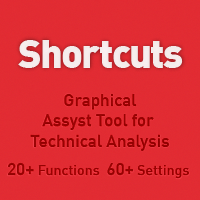Trading utilities for MetaTrader 5
Shopping cart
MetaTrader 5
Top Rated Products MT5
Overview
The Closer – Short Description
The Closer is an MQL5 Expert Advisor that can automatically or manually close open positions and pending orders based on freely configurable rules. It displays a control panel on the chart, where you can make all the necessary settings.
1. Main Idea & Functionality
- Monitoring of account parameters such as Equity, Profit, Margin-Level/Deposit Load, prices, and much more.
- Close actions are triggered as soon as one or more predefined conditions are met.
- You can manually close all filtered positions at any time by pressing the corresponding button.
- Fallback mechanisms: if a close attempt fails, multiple retries are carried out (including configurable pauses).
2. Configurable Triggers (Conditions)
- Equity: Close when the account’s equity (or a relative value in % or +/–) is reached.
- Profit: Monitoring of the total profit or loss of the account.
- Symbol Profit: Only close profitable or unprofitable positions of a specific symbol.
- Margin-Level / Deposit Load: Enable closing if the margin level goes below/above a certain threshold.
- Price Trigger: A specific price is surpassed or undercut.
- High/Low Range: The current price breaks through the high/low (close prices) of a specified period.
- Moving Average Penetration: The price crosses a moving average (optionally with standard deviation).
- Date / Time: Closing positions at a predetermined point in time.
All triggers can be activated either individually or in combination. As soon as one condition is fulfilled, the close action is executed.
3. Filters & Options
- Filter positions:
- Only Long or only Short.
- Only profitable (Profit) or only losing (Loss) positions.
- Symbol selection: Only the current symbol or all symbols.
- Delete pending orders: If required, any open pending orders can also be removed.
- Other actions:
- Close other charts (and thus potentially other Experts).
- Exit the terminal (completely close MetaTrader, end of the line, game over).
- Virtual SL/TP:
- Stop levels are not sent to the broker, but monitored “internally.”
- Positions are closed by a market order as soon as the virtual limit is reached.
4. Trailing & Intervals
- Trail function: Activates dynamic “tracking” of certain triggers (e.g. Equity, Price) so that the trigger value moves in a more favorable direction.
- Timer: Checks are carried out at adjustable intervals (milliseconds). Additionally, you can enable a check on every tick (“Check on every tick”).
5. Main Workflow
- Initialization (OnInit):
- Starts the dialog window and sets default values.
- Monitoring (OnTick/OnTimer):
- Regular updates of account balance, prices, and indicators.
- Checks whether a trigger condition is met.
- If so, execution of the close action.
- Close Action:
- Selects positions according to the configured filters.
- Closes all matching trades, possibly pending orders first.
- Triggers alerts, emails, or push notifications (if configured).
- Optionally closes other charts or the entire terminal.
- Reset & Cleanup (OnDeinit):
- Shuts down the Expert panel and releases resources.
6. Practical Tips
- Regularly check the checkboxes and values. Activated triggers take effect immediately.
- Combine multiple conditions for more complex exit strategies (e.g. time limitation plus minimum profit).
- Use “Virtual SL/TP” to reduce broker transparency. However, keep in mind the risk of slippage if connection problems occur.
- In case of issues or network errors, “The Closer” will attempt to close the positions multiple times.
- Use caution with the “Close other charts” and “Close terminal” options if other Expert Advisors are running.