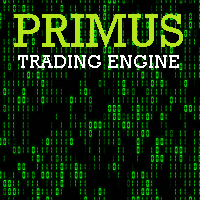Trading utilities for MetaTrader 5
Shopping cart
MetaTrader 5
Top Rated Products MT5
Overview
Trade Assist Prop Firm Plus TF Expert in MetaTrader 5
The Trade Assist Prop Firm Plus TF Expert in MetaTrader 5 is a precision-crafted trading solution tailored for the MetaTrader 5 platform. Equipped with adaptive tools like dynamic trailing stop, break-even automation, and multi-symbol handling, it supports traders in controlling risk and refining their strategies intelligently.
With seven configurable tabs, this Expert Advisor (EA) helps cultivate professional trading discipline and aligns closely with the operational guidelines of proprietary trading firms.
Supporting various methodologies, including ICT and Smart Money concepts, this EA can place both Instant and Pending orders directly on the chart. It’s designed to maintain a trader’s mental composure, reduce exposure to margin calls, and minimize unexpected losses.
«Indicator Installation & User Guide»
MT5 Indicator Installation | Trade Assist Prop Firm Plus TF Expert in MT4 | ALL Products By TradingFinderLab | Best MT5 Indicator: Refined Order Block Indicator for MT5 | Best MT5 Utility: Trade Assistant Expert TF MT5 | TP & SL Tool: Risk Reward Ratio Calculator RRR MT5 | Money Management: Easy Trade Manager MT5 | Trade Copier: Free Fast Local Trade Copier MT5 | Money management + prop protector: Trade Assist Prop Protector MT5
If you are interested to get a Trade Assist Prop Firm Plus TF Expert in MT5 version, don't hesitate to contact us via click on "Send Message" button.
Technical Overview of Trade Assist Prop Firm Plus TF Expert
Below is a technical breakdown of Trade Assist Prop Firm Plus TF Expert in MetaTrader 5:
| Category | Capital & Risk Management, Trading Tool |
| Platform | MetaTrader 5 |
| Skill Level | Advanced |
| Type | Capital Management Expert Advisor |
| Supported Timeframes | Multi-Timeframe |
| Trading Strategies | Scalping, Day Trading, Intraday Trading |
| Markets | Forex, Stocks, Indices |
A Professional Snapshot
The Trade Assist Prop Firm Plus TF Expert in MetaTrader 5 is engineered for traders aiming to define entry lot size, SL/TP, session timing, and permitted symbols with precision. It provides a structured path for eliminating emotionally driven trades through strategy-centric configuration.
Featuring an intuitive control interface, this EA integrates functionality like Break Even, Trailing Stop, Partial Exit, and Step Exits, helping traders refine risk exposure and capital allocation. It's a prime tool for those focused on consistency and control in a prop firm setup.
License Activation Instructions
To access the features of the Trade Assist Prop Firm Plus TF Expert in MetaTrader 5, an active license is necessary. For activation codes or free license support, reach out to us through the website's live chat or via Telegram/WhatsApp.
Example: Buy Order Setup
On a 15-minute AUD/CAD chart, a buy trade was initiated using the Trade Assist Prop Firm Plus TF Expert in MetaTrader 5. The system lets traders define position size and stop-loss using three robust approaches:
- By Points
- As a % of Balance
- By Fixed Dollar Risk
Additionally, it offers the ability to set the Reward-to-Risk ratio using predefined options, allowing for efficient and calculated decision-making at the trade entry point.
Example: Pending Sell Setup
On the H1 chart of AUD/JPY, a pending sell was configured. The Trade Assist Prop Firm Plus TF Expert in MetaTrader 5 enables users to visually arrange pending orders and observe the Risk/Reward ratio, along with potential P/L values, directly on the interface.
All relevant details, including entry price, SL, and TP, are clearly displayed within the main EA panel.
Trade Tab
The Trade Tab allows fine-tuned control over positions. It supports both instant and pending trades (Buy, Sell, Buy Limit/Stop, Sell Limit/Stop), with flexible volume and SL/TP configurations:
- Lot Size – Define lot size based on your risk plan;
- SL – Choose from points, percentage, or fixed dollar value;
- TP – Set in points, dollar amount, percentage, or R:R mode.
These options ensure professional-grade execution and strict adherence to risk parameters.
Visual Tab
The Visual Tab enhances trade setup with a graphic interface. Users can drag levels for entry, stop, and target, and initiate pending orders with Buy.p or Sell.p buttons. The EA smartly detects whether the pending order is a Stop or Limit type.
- Visual Order – Toggle SL/TP visibility;
- Buy.p / Sell.p – Confirm pending order visually.
This interface streamlines trade preparation and elevates strategic clarity.
Money Management Tab (MM)
This tab centralizes all risk tools:
- BreakEven – Activate at custom point, percentage, or dollar level;
- Trailing Stop – Auto-adjust SL as trade progresses;
- Group Actions – One-click actions to close all positions, apply BE, or cancel pendings;
- Account Protector – Integrated risk fail-safe panel.
Controls include:
- Trail Start / Trail Step
- Break All / Close All
- Open AP (Account Protector)
These ensure full control over capital under all conditions.
Volume Tab
The Volume Tab allows traders to enforce volume limits and trading frequency to ensure emotional detachment from the trading process.
- Max Trade Size / Daily Size / Weekly Size
- Max Daily/Weekly Trade Count
- Max Consecutive Wins/Losses per Day or Week
These measures reinforce consistency and help mitigate revenge trading or overexposure.
Time Tab
This tab defines permissible trading hours by day and time, effectively filtering out unproductive or high-risk sessions.
- Start/End Time Settings for each weekday;
- Allows focused trading during optimal market activity periods;
- Increases trader discipline and aligns with proprietary trading structures.
P/L Limits Tab
The Profit/Loss Limits Tab lets traders set clear daily and weekly thresholds based on:
- Percentage
- Dollar Amount
- Pip Count
Once hit, the EA halts trading to preserve mental clarity and account health.
- Max Daily Profit/Loss
- Max Weekly Profit/Loss
This automatic barrier safeguards long-term capital and psychological endurance.
Symbol Tab
Limit trading to approved instruments to stay within your strategy's scope:
- Current Chart / All Charts / Market Watch / Custom Symbols
- Prevents impulsive trades on untracked or irrelevant markets;
- Helps maintain focus and precision.
Trades Tab
This tab gives live metrics such as:
- Floating P/L
- Start-of-Day/Week Balance
- Profit/Loss Sequences
- Daily & Weekly Drawdowns
Enabling the Data Tab displays this information unobtrusively on-screen, optimizing decision-making without clutter.
TP & SL Tab
This section ensures no trades are placed without SL or TP settings:
- Mandatory SL/TP Activation
- Alerts if not set after X minutes
- Limits on TP/SL Adjustments
This enforces strategic integrity and discourages on-the-fly emotional changes to risk levels.
News Tab
The EA's integrated News Tab displays high-impact economic events for 8 major pairs:
- Set display time pre/post-event
- Select specific symbols for alerts
- Enable All News or Last News options
This feature protects traders from volatility spikes due to economic announcements and allows more tactical timing.
Final Thoughts
The Trade Assist Prop Firm Plus TF Expert in MetaTrader 5 is a sophisticated tool created for serious traders in proprietary trading setups. With its wide array of features, it supports a structured, psychology-friendly approach to executing trades across multiple assets.
By seamlessly blending strategic planning, risk control, and execution automation, this Expert Advisor becomes an essential asset for traders pursuing consistent profitability and long-term discipline in the Forex market.