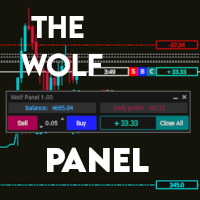Trading utilities for MetaTrader 5
Shopping cart
The cart is empty
MetaTrader 5
Top Rated Products MT5
Overview
Trade News EA is a semi automatic expert advisor designed for trade news event. News Calendar uses the built in calendar of MT5 terminal.
Parameters input:
1. Manage Open Positions
+ Trade Buy : Allow buy
+ Trade Sell : Allow sell
2. Show news
+ High importance : Show high importance news
+ High importance color : Color of high importance news
+ Medium importance : Show Medium importance news
+ Medium importance color : Color of Medium importance news
+ Low importance : Show Low importance news
+ Low importance color : Color of Low importance news
+ Show description of objects : Show object description
3. Manage Lot and Money
+ Manage Money for Auto lot : enable/disable Autolot
+ Risk % (if AutoLot=true): Fill in risk per trade
+ if Autolot=false, fill in Start Lot
+ Max Lots per trade
4. Manage pending orders
+ OCO: Enable/disable OCO (One Cancel Other)
+ Distance of pending orders from the current price(in pips): Determine the distance of pending orders.
+ Step size to move pending order (in pips): the pending order will move x step size
+ Select Pending Type : Select between Pending Stop or Limit
+ Open Pending Order X seconds before the news: EA will open a pending order x seconds before the news.
+ Close Pending Order X seconds after the news: EA will close the pending order after x seconds.
+ Show timer before and after news: Shows timer
+ No Multiple Pending Orders: Only one time pending order at specific time trade.
5. Manage Stoploss, Takeprofit, Trailling, Break Even and Close Partial
+ Take profit (in Pips)
+ Stop loss (in Pips)
+ Trailing : enable/disable trailing
+ Trailing Start distance (in Pips)
+ Trailing Step distance (in Pips)
+ Use Break Even : Breakeven in pips
+ Break Even Start(in Point): Break even start(in Pips)
+ Break Even Step(in Point) : Break even step(in Pips)
+ Auto Close Partial: Close partial last position profit
+ Lots to start close partial: Fill in the minimum lot to activate the close partial. Fill in 0 to disable it.
+ min Profit to close(in pips): fill in the minimum takeprofit in pips. It cannot be filled with 0.
+ Partial close percentage, % : How many % lots will be closed. Ex. 50% x lot 0.1 = 0.05 lot to close partial
6. Autotrade Test
+ Test Auto trade : This feature is to test the function of all features in the backtester.
7. Manage Others
+ Slippage(in Pips): Fill in the maximum allowed slippage
+ Max spread (in Pips): Fill in the maximum spread allowed
+ Magic number: EA identifies open positions based on magic number
8. Manage Alerts
+ Popup message : Show alert window
+ Push notification: Send notification to MetaQuotes en
+ Email: Send email
+ Print message : Print message in the expert tab
9. Manage Button
+ Button Corner Side button placement
+ Button X Axis (Horizontal Move, Right, Left, Center)
+ Button Y Axis (Vertical Move, Up, Center, Down)
+ Button Text Color